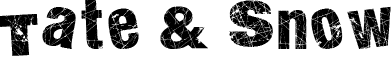动态加载字体
现在是这么一个情况,后台有个富文本组件,可以配置很多字体,前台渲染的话要根据这些配置的字体动态去加载。如何用最优雅的方式去处理呢,这就是下面要讨论的,当然可能有更好地方式 🤔️
@font-face
local() / url()
首先我们要了解的是 @font-face,它指定了一个用于显示文本的自定义字体,字体能从远程服务器或者用户本地安装的字体加载:
- local() - 取用户本地安装的字体
- url() - 取远程服务器的字体
@font-face 规则不仅仅使用在 CSS 的顶层,还可以用在任何 CSS 条件组规则 中:
@font-face {
font-family: 'Cairo';
font-style: normal;
font-weight: 400;
src: url('/font/cairo-v5-latin_arabic-regular.eot'); /* IE9 Compat Modes */
src: local('Cairo'), local('Cairo-Regular'),
url('/font/cairo-v5-latin_arabic-regular.eot?#iefix') format('embedded-opentype'), /* IE6-IE8 */
url('/font/cairo-v5-latin_arabic-regular.woff2') format('woff2'), /* Super Modern Browsers */
url('/font/cairo-v5-latin_arabic-regular.woff') format('woff'), /* Modern Browsers */
url('/font/cairo-v5-latin_arabic-regular.ttf') format('truetype'), /* Safari, Android, iOS */
url('/font/cairo-v5-latin_arabic-regular.svg#Cairo') format('svg'); /* Legacy iOS */
}
font-family
这里的 font-family 可以自定义字体的名称,方便后续去使用,特别是字体名字较长或者处理字体优先级的时候:
@font-face {
font-family: 'Tate';
src: local('PingFang SC'), local("Francois One");
}
/* ...使用 */
.font {
font-family: 'Tate';
}
unicode-range
unicode-range 设置了 @font-face 定义的字体中要使用的特定字符范围:
/* latin */
@font-face {
font-family: 'Francois One';
font-style: normal;
font-weight: 400;
src: local('Francois One Regular'), local('FrancoisOne-Regular'), url(http://fonts.gstatic.com/s/francoisone/v14/_Xmr-H4zszafZw3A-KPSZut9wQiRmfW_Aw.woff2) format('woff2');
unicode-range: U+0000-00FF, U+0131, U+0152-0153, U+02BB-02BC, U+02C6, U+02DA, U+02DC, U+2000-206F, U+2074, U+20AC, U+2122, U+2191, U+2193, U+2212, U+2215, U+FEFF, U+FFFD;
}
如果页面在此范围内未使用任何字符,则不会下载字体;如果使用至少一种,则将下载整个字体:
Font Face: Hey HTML, do any of the following characters match what is on the page?
HTML: Yep, a bunch of them do.
Font-Face: Great, here is a font file you should download to display those characters.
unicode-range 的取值如下,具体对应字符可以查看 unicode-table 映射表:
/* <unicode-range> values */
unicode-range: U+26; /* single codepoint */
unicode-range: U+0-7F;
unicode-range: U+0025-00FF; /* codepoint range */
unicode-range: U+4??; /* wildcard range - 表示从 U+400 到 U+4FF */
unicode-range: U+0025-00FF, U+4??; /* multiple values */
那么利用 unicode-range 可以实现一些什么功能呢,我们可以参考下这篇文章,对于一些特定的字符,我们可以提前生成只包含这些字符的字体,然后通过 unicode-range 指向它即可,最终这些字符都会被替换掉为特定的字体。
格式 ttf / woff / eot
我们可以看到,不同浏览器可能支持的字体格式不一样,大家可以看自己需要。如果 cdn 上需要存放这些格式的字体包,这里推荐一下 google-webfonts-helper,可以下到各种不同格式的字体文件,并且自动生成上面的 @font-face 样式供拷贝。
常用的开源字体库网站有 Google Fonts, Typekit, fontdeck, fonts.com, webtype 等 👈
ok 有了 @font-face 的帮忙,而且兼容性超棒,浏览器现在可以获取对应的字体了。但是不同浏览器对于处理字体又各有不同,具体可以分为以下两类:
FOIT - Flash Of Invisible Text
FOIT 即 Flash Of Invisible Text,缺点是文字长时间被隐藏,体验不是很好:
- 字体开始下载;
- 请求网络字体时字体不可见;
- 网络字体下载完毕;
- 字体呈现。
FOUT - Flash of Unstyled Text
FOUT 即 Flash of Unstyled Text,缺点是字体替换时可能会抖动:
- 字体开始下载;
- 字体呈现,并采用配置的备份字体;
- 网络字体下载完毕;
- 字体替换为网络字体。
方案一 - 监听字体加载
fontfaceobserver
此方案目的就是让所有浏览器都表现为 FOUT,提升用户体验,即在自定义字体加载完成之前,先显示降级字体。那么问题就是如何监听字体加载完成。这里可以用 @font-face loader: fontfaceobserver,用法很简单:
// 下载并监听字体,字体来源可以是 Google Fonts, Typekit, and Webtype or be self-hosted
const font = new FontFaceObserver('My Family', {
weight: 400
})
font.load().then(function () {
document.documentElement.classList.add('font-loaded')
})
@fallback: Georgia, serif;
h1, .h1 {
// 备份字体
font-family: @fallback;
.font-loaded & {
font-family: "My Family";
}
}
注意上述 less 的写法,之前没这么用过,这么好用的功能竟然现在才知道 🤦♂️,它相当于:
h1, .h1 {
font-family: Georgia, serif;
}
.font-loaded h1, .font-loaded .h1 {
font-family: "My Family";
}
由于 fontfaceobserver api 使用了 Promise,对于不支持 Promise 的则需要 polyfill,或者直接引用
fontfaceobserver.js,否则引用fontfaceobserver.standalone.js
CSS Font Loading API
使用原生的 CSS Font Loading API 也可以用来管理字体下载的状态。我们可以通过 Font Face API 来看看如何使用:
- family - 字符串,表示字体名,写法与 CSS 的 @font-face 的 font-family 属性相同
- source - 字体文件的 URL(必须包括 CSS 的 url() 方法),或者是一个字体的 ArrayBuffer 对象
- descriptors - 对象,用来定制字体文件。该参数可选
// FontFace() 返回的是一个字体对象,这个对象包含字体信息。此时字体文件还没有开始加载
new FontFace(family, source, descriptors)
字体对象的方法,只有一个 FontFace.load(),该方法会真正开始加载字体。它返回一个 Promise 对象,状态由字体加载的结果决定:
const font = new window.FontFace('new font', 'url(https://fonts.gstatic.com/s/roboto/v27/KFOlCnqEu92Fr1MmEU9fBBc4AMP6lQ.woff2)')
document.fonts.add(font)
font.load().then(info => {
console.log('字体加载完成')
}).catch(err => {
console.log(err)
})
方案二 - 字体子集化
方案一还是不能解决一些字体库太大的问题,特别是弱网下,全量加载这个等待时间是很长的。因此我们可以想到采用字体子集化,服务器接受到客户端发来的请求后,去截取并只下载我们需要用到的文字。这里也推荐一个第三方库:fontmin:
const Fontmin = require('fontmin')
const Promise = require('bluebird')
async function extractFontData(fontPath) {
const fontmin = new Fontmin()
.src('./font/senty.ttf')
.use(Fontmin.glyph({
text: '字体预览'
}))
.use(Fontmin.ttf2woff2())
.dest('./dist')
await Promise.promisify(fontmin.run, { context: fontmin })()
}
extractFontData()
方案三 - Web Font Loader
Web Font Loader 可以让你在使用 @font-face 的时候去控制它的状态,同样它支持的字体数据源也很多,是由 Google 和 Typekit 联合推出的,和方案一类似:
<script src="https://ajax.googleapis.com/ajax/libs/webfont/1.6.26/webfont.js"></script>
<script>
WebFont.load({
google: {
families: ['Droid Sans', 'Droid Serif']
}
})
</script>
上面是最简单的方式,但是有个问题就是影响 DOM 的解析和渲染,因此我们也可以采用创建动态链接的方式,当然这样做存在一个问题就是可能文字内容先渲染了,会造成上述的 FOUT:
<script>
window.WebFontConfig = {
google: { families: ['Droid Sans', 'Droid Serif:bold'] }
}
(function(d) {
var wf = d.createElement('script'), s = d.scripts[0]
wf.src = 'https://ajax.googleapis.com/ajax/libs/webfont/1.6.26/webfont.js'
wf.async = true
s.parentNode.insertBefore(wf, s)
})(document)
</script>
WebFontConfig 包含了全局的配置,我们可以在里面定义数据源,比如:
// You can find the Kit ID within Typekit's Kit Editor interface
WebFontConfig = {
typekit: { id: 'xxxxxx' }
}
还可以定义一些事件钩子,方便我们进行监听和操作:
- loading - This event is triggered when all fonts have been requested.
- active - This event is triggered when the fonts have rendered.
- inactive - This event is triggered when the browser does not support linked fonts or if none of the fonts could be loaded.
- fontloading - This event is triggered once for each font that’s loaded.
- fontactive - This event is triggered once for each font that renders.
- fontinactive - This event is triggered if the font can’t be loaded.
不同状态,html 上也会添加不同的 CSS 类名:
.wf-loading
.wf-active
.wf-inactive
.wf-<familyname>-<fvd>-loading
.wf-<familyname>-<fvd>-active
.wf-<familyname>-<fvd>-inactive
The <familyname> placeholder will be replaced by a sanitized version of the name of each font family. Spaces and underscores are removed from the name, and all characters are converted to lower case. For example, Droid Sans becomes droidsans.
The <fvd> placeholder is a Font Variation Description. Put simply, it’s a shorthand for describing the style and weight of a particular font:
/* n4 */
@font-face { font-style: normal; font-weight: normal; }
/* i7 */
@font-face { font-style: italic; font-weight: bold; }
当然我们也可以去掉这些默认行为,那它啥都不会监听,就只是单纯的插入 @font-face 到文档中:
WebFontConfig = {
events: false,
classes: false,
};
方案三一般情况下我们都会采用异步去加载文件的方式,那么我们还是可以尽可能地去优化 FOUT,我们可以在配置项中监听字体渲染完的事件:
WebFontConfig = {
// other options and settings
active: function() {
sessionStorage.fonts = true // 表示字体已经渲染完
}
}
然后我们可以在 head 中插入以下脚本,可以及时判断 sessionStorage 是否存在这个 key,并尽快给 html 上添加样式:
<head>
<script>
(function() {
if (sessionStorage.fonts) {
console.log("Fonts installed.");
document.documentElement.classList.add('wf-active');
} else {
console.log("No fonts installed.");
}
})();
</script>
</head>
参考链接
- Loading Web Fonts with the Web Font Loader by Robin Rendle
- Web 中文字体处理总结 - 凹凸实验室