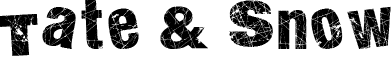CSS 动画
transform 变换
transform
- 2D Transform Functions:
- matrix() - 以一个含六值的 (a,b,c,d,e,f) 变换矩阵的形式指定一个 2D 变换,相当于直接应用一个 [a,b,c,d,e,f] 变换矩阵
- translate() - 指定对象的 2D translation(2D平移)。参数分别对应 X 轴和 Y 轴。如果第二个参数未提供,则默认值为 0
- translatex() - 指定对象 X 轴(水平方向)的平移
- translatey() - 指定对象 Y 轴(垂直方向)的平移
- rotate() - 指定对象的 2D rotation(2D旋转),需先有 <’ transform-origin ‘> 属性的定义
- scale() - 指定对象的 2D scale(2D缩放)。参数分别对应 X 轴和 Y 轴。如果第二个参数未提供,则默认取第一个参数的值
- scalex() - 指定对象 X 轴的(水平方向)缩放
- scaley() - 指定对象 Y 轴的(垂直方向)缩放
- skew() - 指定对象 skew transformation(斜切扭曲)。参数分别对应 X 轴和 Y 轴。如果第二个参数未提供,则默认值为 0
- skewx() - 指定对象 X 轴的(水平方向)扭曲
- skewy() - 指定对象 Y 轴的(垂直方向)扭曲
- 3D Transform Functions:
- matrix3d() - 以一个 4x4 矩阵的形式指定一个 3D 变换
- translate3d() - 指定对象的 3D 位移。参数分别对应 X、Y、Z轴,参数不允许省略
- translatez() - 指定对象 Z 轴的平移
- rotate3d() - 指定对象的 3D 旋转角度,其中前 3 个参数分别对应 X、Y、Z轴,第 4 个参数表示旋转的角度,参数不允许省略
- rotatex() - 指定对象在 x 轴上的旋转角度
- rotatey() - 指定对象在 y 轴上的旋转角度
- rotatez() - 指定对象在 z 轴上的旋转角度
- scale3d() - 指定对象的 3D 缩放。参数分别对应 X、Y、Z轴,参数不允许省略
- scalez() - 指定对象的 z 轴缩放
- perspective() - 指定透视距离
transform: none | <transform-function>+
transform-origin
transform-origin 用来设置或检索对象以某个原点进行转换,默认值:50% 50%,效果等同于 center center,取值为:
- <percentage> - 用百分比指定坐标值。可以为负值。
- <length> - 用长度值指定坐标值。可以为负值。
- left - 指定原点的横坐标为 left
- center① - 指定原点的横坐标为 center
- right - 指定原点的横坐标为 right
- top - 指定原点的纵坐标为 top
- center② - 指定原点的纵坐标为 center
- bottom - 指定原点的纵坐标为 bottom
-webkit-transform-origin: top center;
-moz-transform-origin: top center;
-ms-transform-origin: top center;
-o-transform-origin: top center;
transform-origin: top center;
transform-style
transform-style 指定某元素的子元素是位于三维空间内,还是在该元素所在的平面内被扁平化,取值为:
- flat - 指定子元素位于此元素所在平面内,默认
- preserve-3d - 指定子元素定位在三维空间内
perspective
perspective 指定观察者距离「z=0」平面的距离,为元素及其内容应用透视变换。不允许负值。不同视距的设置会导致成像不同
perspective:none | <length>
查看 JSFiddle 演示:
backface-visibility
backface-visibility 指定元素背面面向用户时是否可见,取值为:
- visible - 指定元素背面可见,允许显示正面的镜像
- hidden - 指定元素背面不可见
查看 JSFiddle 演示:
transition 过渡
复合属性,检索或设置对象变换时的过渡,包括:
- transition-property - 检索或设置对象中的参与过渡的属性,可点击查看有过渡属性的 css 属性
- none:不指定过渡的 css 属性
- all:所有可以进行过渡的 css 属性
- <IDENT>:指定要进行过渡的 css 属性
- transition-duration - 检索或设置对象过渡的持续时间
- transition-timing-function - 检索或设置对象中过渡的动画类型
- linear:线性过渡。等同于贝塞尔曲线(0.0, 0.0, 1.0, 1.0)
- ease:平滑过渡。等同于贝塞尔曲线(0.25, 0.1, 0.25, 1.0)
- ease-in:由慢到快。等同于贝塞尔曲线(0.42, 0, 1.0, 1.0)
- ease-out:由快到慢。等同于贝塞尔曲线(0, 0, 0.58, 1.0)
- ease-in-out:由慢到快再到慢。等同于贝塞尔曲线(0.42, 0, 0.58, 1.0)
- step-start:等同于 steps(1, start)
- step-end:等同于 steps(1, end)
- steps():接受两个参数的步进函数。第一个参数必须为正整数,指定函数的步数。第二个参数取值可以是 start 或 end ,指定每一步的值发生变化的时间点。第二个参数是可选的,默认值为 end
- cubic-bezier():特定的贝塞尔曲线类型,接受 4 个 [0, 1] 区间内数值参数
- transition-delay - 检索或设置对象延迟过渡的时间
/* here’s a handy-dandy reference to the defaults and their matching cubic-bezier in case you want to start with one of them and customize from there:
*/
transition-timing-function: linear;
transition-timing-function: cubic-bezier(0, 0, 1, 1);
transition-timing-function: ease;
transition-timing-function: cubic-bezier(0.25, 0.1, 0.25, 1);
transition-timing-function: ease-in-out;
transition-timing-function: cubic-bezier(0.42, 0, 0.58, 1);
transition-timing-function: ease-in;
transition-timing-function: cubic-bezier(0.42, 0, 1, 1);
transition-timing-function: ease-out;
transition-timing-function: cubic-bezier(0, 0, 0.58, 1);

transition: background-color .5s ease-in .1s;
/* 等价于 */
transition-property: background-color;
transition-duration: .5s;
transition-timing-function: ease-in;
transition-delay: .1s;
animation 动画
复合属性,检索或设置对象所应用的动画特效,包括:
- animation-name - 检索或设置对象所应用的动画名称
- none:不引用任何动画名称,默认
- <identifier>:定义一个或多个动画名称(identifier标识),通过 @keyframe 指定
- animation-duration - 检索或设置对象动画的持续时间
- animation-timing-function - 检索或设置对象动画的过渡类型
- animation-delay - 检索或设置对象动画延迟的时间
- animation-iteration-count - 检索或设置对象动画的循环次数,默认为 1
- animation-direction - 检索或设置对象动画在循环中是否反向运动
- normal - 正常方向,默认
- reverse - 反方向运行
- alternate - 动画先正常运行再反方向运行,并持续交替运行
- alternate-reverse - 动画先反运行再正方向运行,并持续交替运行
- animation-fill-mode - 检索或设置对象动画时间之外的状态
- none - 默认值。不设置对象动画之外的状态
- forwards - 设置对象状态为动画结束时的状态
- backwards - 设置对象状态为动画开始时的状态
- both - 设置对象状态为动画结束或开始的状态
使用 @keyframe 定义动画时,简单的动画可以直接使用关键字 from 和 to,也可使用 <percentage> 去设置某个时间段内的任意时间点的样式:
/* animation: testanimations 3s linear */
@keyframes testanimations {
from { opacity: 0; }
to { opacity: 1; }
}
@keyframes testanimations{
0% { transform: translate(0, 0); }
40% { transform: translate(40px, 0); }
80% { transform: translate(80px, 10px); }
100% { transform: translate(100px, 20px); }
}
CSS 动画示例
使用 perspective 和 transform 实现容器上的悬浮效果,
/* 宝塔镇河妖 样式参考 */
.under-line{
position: relative;
&::before {
position: absolute;
top: auto;
bottom: -2px;
left: 0;
width: 100%;
height: 1px;
content: '';
background-color: #ff4081;
-webkit-transition: all .2s;
transition: all .2s;
-webkit-transform: scaleX(0);
transform: scaleX(0);
-webkit-backface-visibility: hidden;
backface-visibility: hidden;
}
&:hover:before, &:focus:before {
-webkit-transform: scaleX(1);
transform: scaleX(1);
}
}
/* 时钟 loading 动画 */
.timer {
width: 24px;
height: 24px;
background-color: transparent;
box-shadow: inset 0px 0px 0px 2px #fff;
/* border: 2px solid white;
border-radius: 20px; */
border-radius: 50%;
position: relative;
&:after,
&:before {
position: absolute;
content: "";
background-color: #fff;
height: 2px;
top: 11px;
left: 11px;
-webkit-transform-origin: 1px 1px;
-moz-transform-origin: 1px 1px;
transform-origin: 1px 1px;
-webkit-animation: ticktock linear infinite;
-moz-animation: ticktock linear infinite;
animation: ticktock linear infinite;
}
&:after {
width: 10px;
-webkit-animation-duration: 2s;
-moz-animation-duration: 2s;
animation-duration: 2s;
}
&:before {
width: 8px;
-webkit-animation-duration: 8s;
-moz-animation-duration: 8s;
animation-duration: 8s;
}
}
@keyframes ticktock {
from { transform: rotate(0deg) }
to { transform: rotate(360deg) }
}